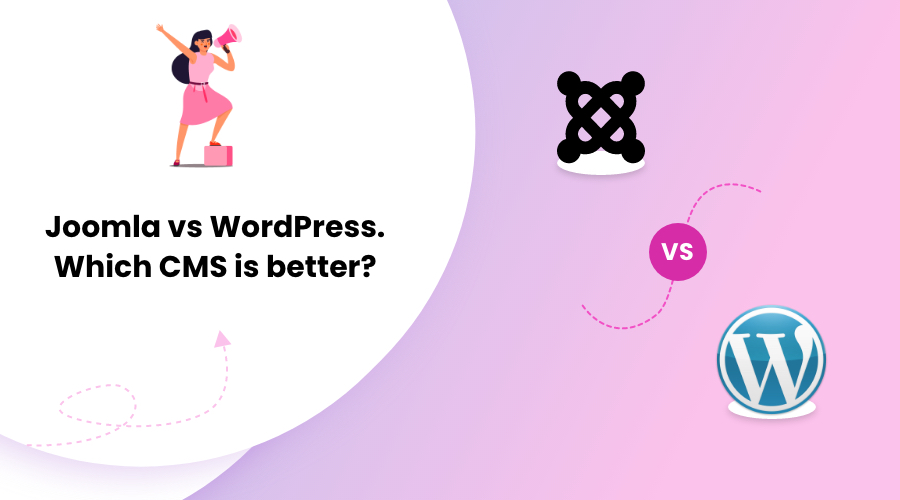
Joomla vs WordPress. Which CMS is better in 2024?
Your website inherits its structure and functionalities based on the CMS (Content Management System) you choose. You can find many CMS nowadays, each with their pros and cons.
While WordPress remains a popular choice, we realize that it is not the only CMS on the market. Joomla has long been its rival in the field.
There are fanatical fan bases who hoot for their individual choice when it comes to Joomla vs. WordPress. However, we decided to give you a side-by-side comparison between these two.



















