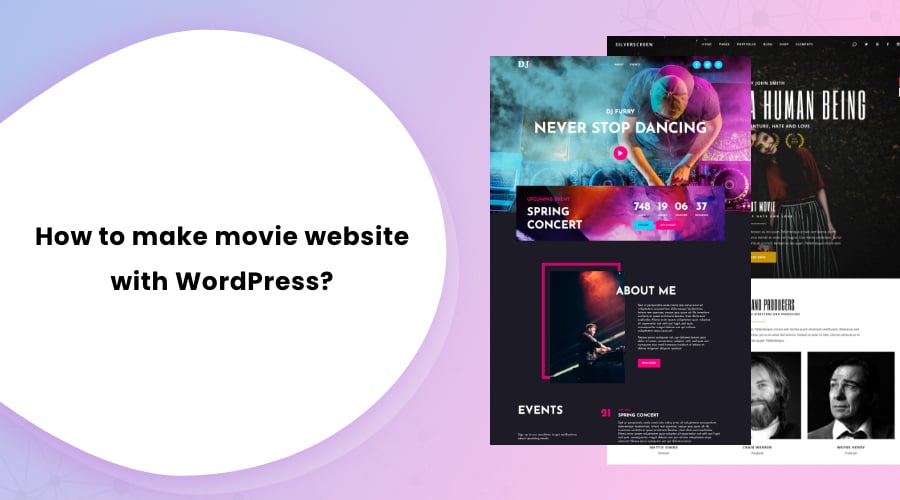WordPress is among the most flexible CMS today. You can create various sites, from big to small and even sites to stream movies online.
In this article, we guide you on how to make a movie website with WordPress. You can then later monetize your website and earn some money too.
Make a plan by referencing other works and incorporate that to create a website for yourself. The websites can be anything like a movie streaming site, review website, or something unique.
There are a few essential steps that you need to follow if you’re looking to build a movie website with WordPress.
Find the Right Domain Name and Hosting Plan
In the world that’s moving so fast, no one likes to wait too long for a website to load. So, while getting started with your website, you need to find the right hosting service provider. Moreover, the domain name is equally important. Make sure it is suited for a movie website.
There are hundreds of domain name generators online as well as offline that you can use to find the right name. All you need to to enter a few keywords and the app comes up with cool and professional names for your site.
A video website needs to load faster and deliver high quality videos at a good speed. So, choose a host that is well-reputed for their speedy services. Here’s a list of the best hosting service providers for your convenience.
Choose a Theme Suited for Movie Websites
WordPress themes are ready-made templates that you can use to start building your website. The great thing about using WordPress themes is that it eliminates the need for coding. WordPress themes come with a built-in set of features and hence differ according to the niche.
You’ll find hundreds if not thousands of free as well premium themes for WordPress. Choose the one that has features that you’re looking for. Usually, premium versions have a bit more advanced features than the free version.
Before choosing any of the themes below for your movie website, here are a few things you need to consider.
1. Design and Appearance
The design and appearance of your website will impact the users before they even enter the interface. Thus, the design and appearance must be appealing. Not just appealing, it has to be suitable for specific purposes with plenty of demo sites.
2. Responsive and Retina Ready
With the rapid growth of mobile users, people will likely log in to your site from their phones. A responsive and Retina ready theme makes sure that your viewers get to see unaltered content from any device.
3. SEO and Speed Optimized
No matter how great your website is, it makes no sense if users cannot easily find it in search engines. SEO-optimization will help your website rank higher on search engines. So, make sure to look for an SEO-optimized theme.
Likewise, speed-optimization will keep the loading time to less than 3 seconds. With this feature, the users won’t leave the site due to delays.
4. Translation Ready
A translation ready theme can be used anywhere in the world. With multi-language support, you can translate it to different languages and use them freely. Thus, while looking for a movie theme, choose the one that is WPML compatible and translation-ready.
5. Social Media Options
Social media integration is an essential part of modern websites. This feature allows you to share content across multiple social platforms, improving your social presence, and reaching a broader audience.
8 Best WordPress Themes for a Movie Website
Here, we have listed the best WordPress themes for a movie website. All of these listed themes work great with the latest version of WordPress. They are listed based on specific features and performance. Continue reading to know more.
SilverScreen
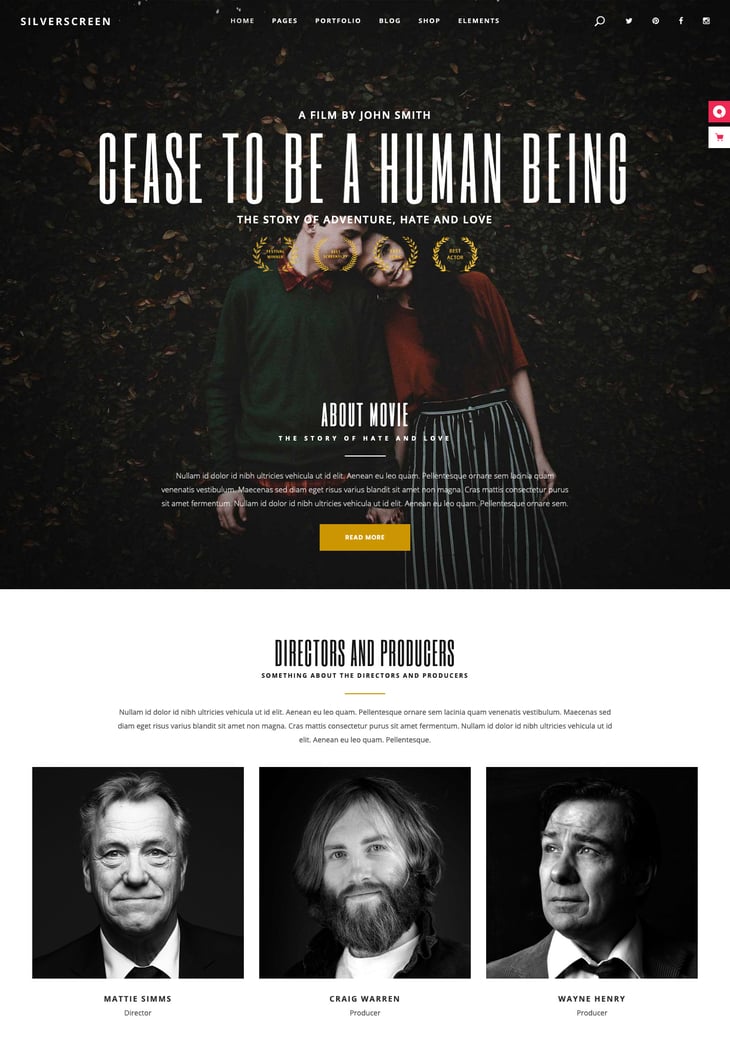
SilverScreen is a classic theme for filmmakers and production companies. You can quickly build movie based websites with this feature-packed theme.
SilverScreen lets you showcase your content with its outstanding design. It provides the much-needed depth to your content with an elegant presentation. Moreover, the interface is easy to use for people from all backgrounds.
There is a wide variety of options for creating distinct pages. You can showcase your projects using the set of portfolio templates. Thus, SilverScreen adds value to your art.
- Easy-to-use and powerful
- Additional home and inner pages.
- One-click import demo site.
- 5-header types
- 3 side area types
- Social Icons widget
- Multiple widget areas
- 800+ Google fonts
- WPML compatible
Jupiter
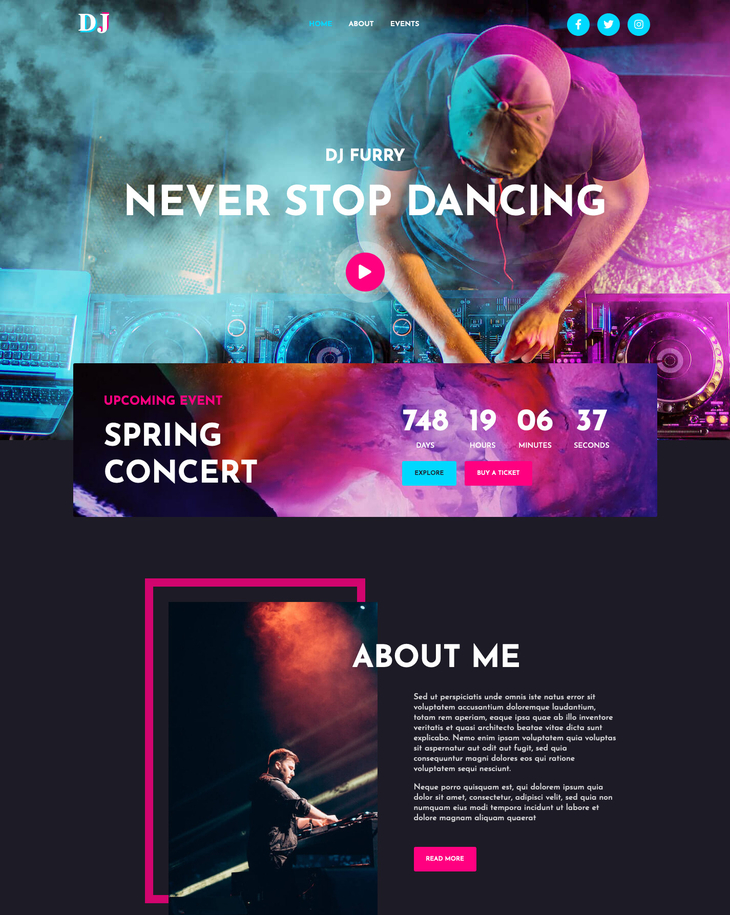
When creating a movie website, the primary objective is to make the content as engaging as possible. Jupiter theme for WordPress creates pixel-perfect web designs and that too in a fast and easy manner.
Jupiter is customizable as it features an inbuilt WordPress customizer. It allows you to customize blogs, pages, custom post archives, and more. It also supports custom headers, footers, and visual editors.
It works well with popular plugins like Woocommerce. The latest Shop customizer feature even allows you to customize every single aspect of your online shop.
There are 300+ premade website templates for you to begin working on your next project instantly. The list keeps on increasing with new sites and templates added every month. There are several in-depth tutorial articles and videos available to help you get comfortable with the theme. Moreover, you also receive commendable support from the technical team.
- Supports deep customization
- 100% visual page builder
- SEO-optimized
- Multiple language support
- RTL support
- Responsive and Retina ready
- Supports Google and Adobe fonts
- Contact Form Builder
- Extremely lightweight
- Highly optimized codes
FilmMaker
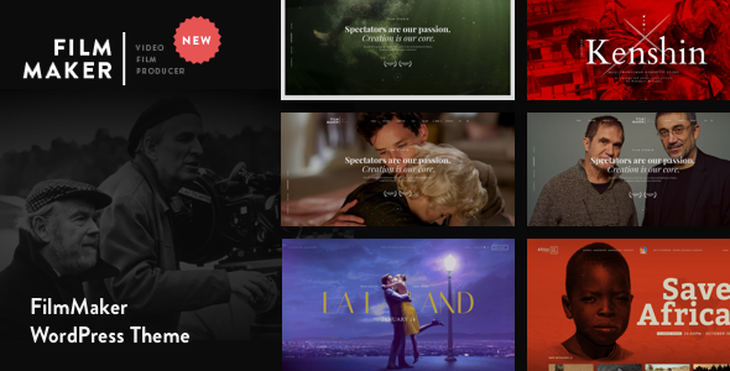
If you’re into showbiz, the FilmMaker theme is the best theme for your website. It is ideal for any creative agency, individual, film studio, production center, or other film-related websites.
It is a clean, elegant, and modern theme that gives you complete flexibility to market your products. Its design highlights the products and promotes them. The inbuilt Visual Composer plugin helps you customize your site with no coding at all.
Additionally, this theme is compatible with plugins like MailChimp, WPML, etc. It supports multiple languages and can be used anywhere in the world.
- Fully responsive and Retina ready
- 4 home layouts
- Contact Form 7 plugin included
- Powerful and lightweight
- Easy to use
- Fully customizable
- Auto-update
- Translation ready
- SEO-optimized
- 600+ Google fonts
- Cross-browser compatible
Cinerama
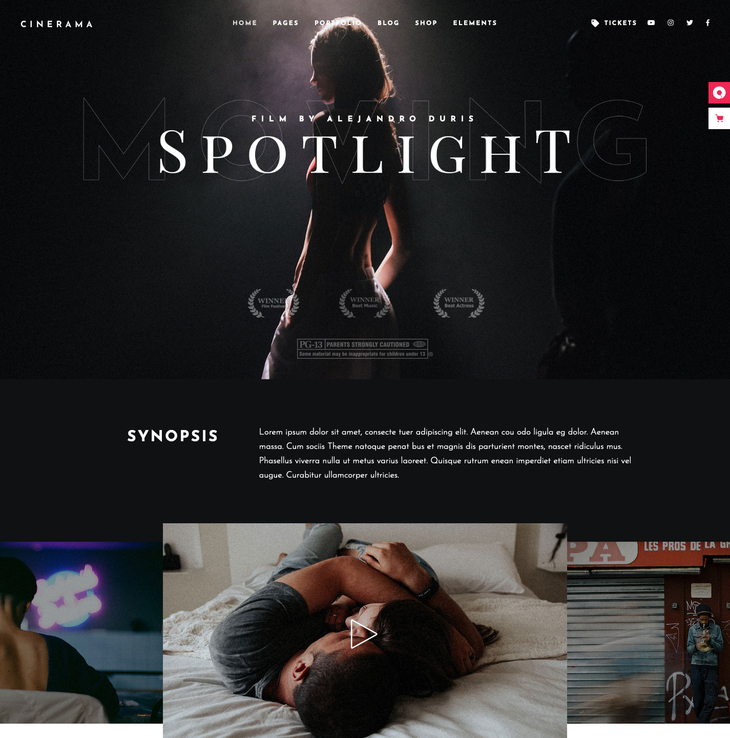
The Cinerama theme lets you create stunning websites that can please any cinephile in just a single glance. Its eye-catching design and functionalities make it stand out from other similar themes.
Cinerama comes with pre-designed home pages, including inner pages for the effortless movie presentation. It is responsive to any screen size, which means the user experience is smooth throughout.
It is a modern-day theme that supports major plugins like the Woocommerce plugin and multiple languages too. Thus, you can use Cinerama anywhere in the world with ease. There are multiple shortcodes and widget options available to help you with customization.
Follow the documentation, and you can use the theme. If you ever face installation or customization problems, you can reach out to the support team for help.
- Powerful yet simple and easy to use
- One-click demo import
- Huge collection of shortcodes
- 3 header types
- 800+ Google fonts
- Translation ready
- Compatible with Woocommerce, WPML, ContactForm plugin, etc.
- Social share functionality
VideoPro
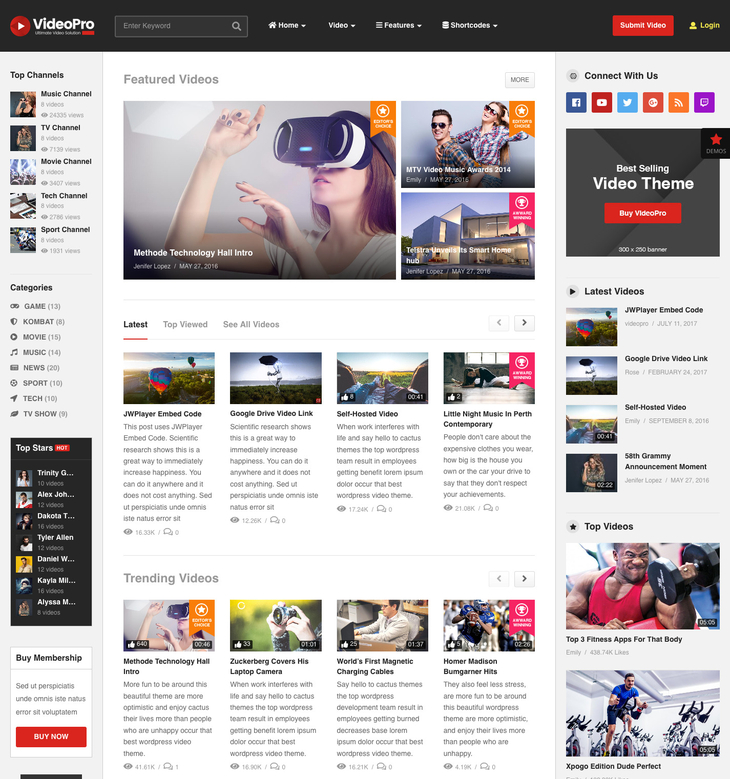
Video Pro is among the most powerful themes for any video-based websites. With its unique and advanced features, it is one of the most popular WordPress video themes.
Video Pro, with its attractive design and layout, is the ultimate solution for all your video-related needs. It supports video upload, video series, video playlist, video channel, live video, and import videos from other sources.
Video Pro includes 2 header layouts and 2 color schemas to make your video-based site a desirable one. There are 5 widget styles, 3-page layouts, and 2 blogs and video layout. These allow you to present your content in unique and attractive ways.
Check out the detailed documentation and start building your movie-based website right away.
- Connect across many video networks like YouTube, Vimeo, DailyMotion, Facebook, Twitch, etc.
- Easy video import
- Supports live video
- Highly customizable
- BuddyPress Integration
- Tons of video-related features
- Powerful shortcodes
Formota
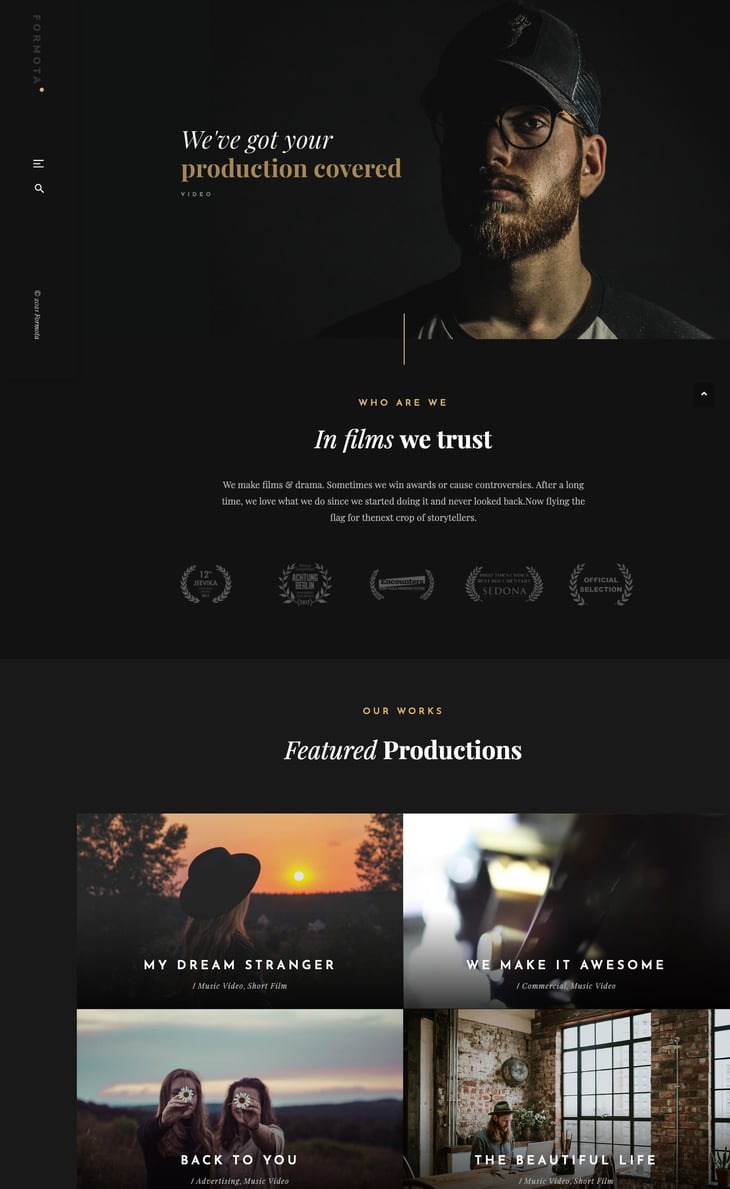
For making a movie website, Formota is a perfect tool. Either that’s for creative agencies, corporations, studios, or individuals, you can easily build an attractive and powerful website using this theme.
This theme allows you to import video files from multiple sources like YouTube, Vimeo, etc. Its elegant design and modern look makes it one of the best themes for creating a movie website.
The demo sites allow you to install a readymade website with just a click. You will have 12+ homepages that you can choose from.
Likewise, there are 4 blog page styles, 6 header styles, and 4 premade footer styles for variety. The theme is responsive and Retina ready, which makes it perfect for viewing on any screen.
It is compatible with plugins like Contact Form 7, Woocommerce, etc. With premium support service, Formota makes it to our best themes to make a movie website with WordPress.
- Easy one-click installation
- Responsive and Retina ready
- Customizable
- Compatible with popular plugins like Woocommerce, Contact Form7, etc.
- Build on Bootstrap3
- Optimized for SEO and Speed
- 600+ Google fonts
- Premium support
AmyMovie
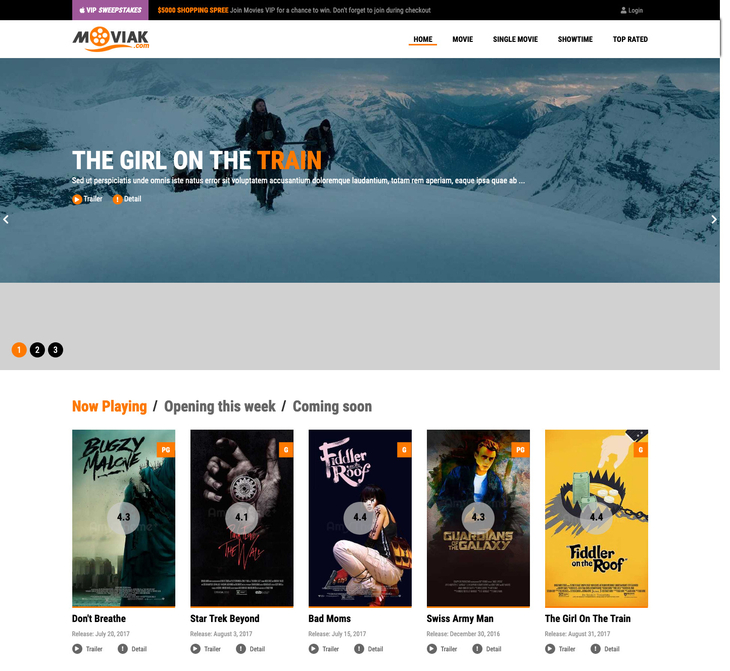
AmyMovie theme is an excellent responsive WordPress theme for creating movie websites with WordPress. This theme makes your site powerful with its modern design, easy to use interface, and advanced features.
AmyMovie allows you to import movie data from sites such as IMDb or TMDb. It features some excellent designs and layouts. There are 5 premade homepage options available with this theme. Other than that, there are plenty of shortcodes and extra widgets.
One of the unique features of AmyMovie is its powerful showtime function. Besides, this theme supports google fonts, color customization, and social network integration.
- Complete layout control
- 3 header styles and 10 footer styles
- 3 layouts for blogs
- Supports Grid, List and Masonry Layout
- Google Fonts and Typography support
- Social Network Integration
- Intuitive widgets and sidebars
Movie Line
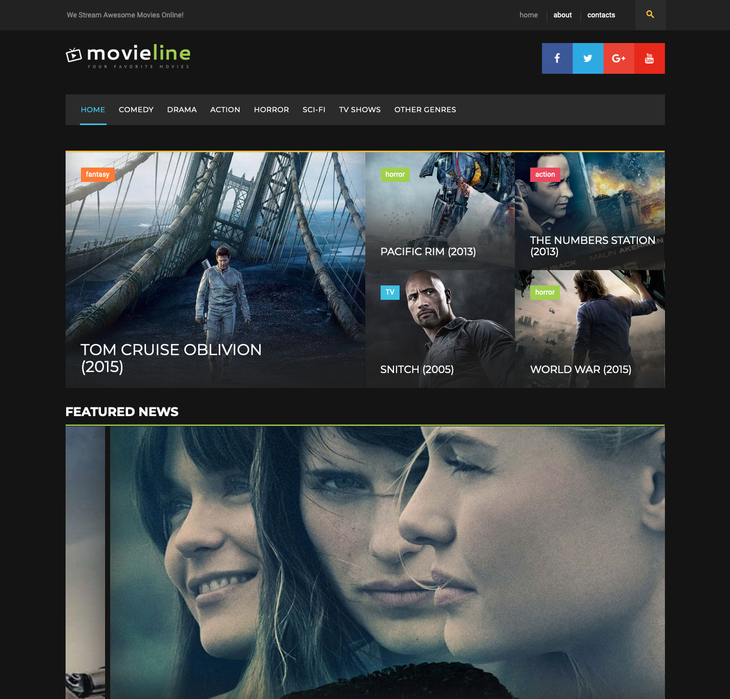
Movie Line is a bold and professional theme suited for any movie site for WordPress. The dark and sharp aesthetics gives a perfect backdrop for movie-related websites.
Movie Line is a responsive and Retina ready theme that can serve anyone on any device at a maximum standard. You can also add animations to enhance the user experience. The design itself is an attractive, magazine-style design.
There are options for page templates, social icons, web fonts, and many more, which provides flexibility to the website. Furthermore, the theme is translation ready and is WPML compatible, which means you can use it anywhere in the world by translating it to the local language.
- Responsive and Retina ready
- WPML compatible
- Bootstrap3
- High-level customization
- Superior grid system
- Portfolio design
- SEO friendly
Customize The Theme To Get Most Out of It
This is the part that makes your website stand out from any other similar movie websites. Customizing your website is absolutely essential for owning your website. Little tweaks that you implement during the customization process is what makes your website unique.
For example, you can change the tile and add logos to your website. This helps you establish a brand. Likewise, you can also arrange the color, backgrounds and site elements as you prefer in your website. Besides, you should also organize the contents and the pages within your site.
Add Videos
Finally, you can start uploading videos to your website. You can choose to do that either through the backend of your website or through the frontend. Uploading through the backend gives total control to the admin of the website whereas frontend is for end users to upload whatever they want
Monetize Your Website
Running a movie site is no joke. It takes time and effort. So, you might expect to make some profit from it. There are a few ways you can make from money through your website.
First, you can charge for displaying ads on your video portal. Advertisers will pay based on Cost Per Click (CPC) or Cost Per Thousand (CPM). Secondly, you can also feature some videos on the banner and make some extra money through it.
Regular Maintenance and Optimization
Once your video portal is up and running, it does require some time and attention for maintenance. One of the primary things in maintenance involves content check. You should regularly check contents if they’re repeated. Also arranging the content in an optimal way is equally important.
If you have a website where users can upload their videos, you should check for content and user’s authenticity. Also, check if the user has uploaded the video in the right category and used the right tags.
Conclusion
In this article, we presented everything you need to know about making a movie website with WordPress. You can use any of the themes listed above to create an excellent movie website. Do not forget to check things to consider while getting a movie website theme. If you found this guide on how to make a movie website with WordPress useful, do share it with friends and family and let us know about your experience in the comment section below.