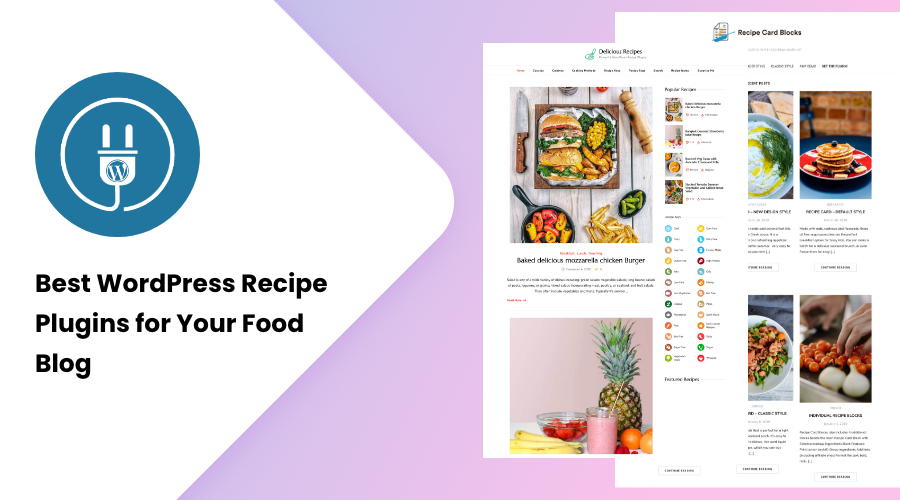Are you thinking of turning your love for food into a career? If so, there is no better way to do it than by starting a blog today.
It doesn’t matter whether you’re a top chef, a mom who loves to cook, or someone who only knows how to burn the kitchen; you can share your cooking experience and tips online as a food blogger.
You’ll be glad to hear that you do not need to be an expert blogger to know how to start a food blog. You can create a WordPress blog and use some of the best recipe plugins for it.
Frankly speaking, tons of purpose-built WordPress plugins will help you publish recipes with step-by-step instructions. These plugins make your recipes look clean, easy-to-read, and printable. Simply put, if you install any of the WordPress recipe plugins from this collection, you’ll receive loads of features that can help you publish your delicious recipes effortlessly.
If you install a recipe plugin, you’ll get exclusive access to multiple templates explicitly designed to publish recipes with proper instructions, ingredients, serving size, and cooking method. Many of the best WordPress recipe plugins include nutrition charts, photo and video galleries, SEO-friendly, cooking time, etc.
But with a variety of options in the market, which recipe plugin should you choose?
This article will take an extensive dive into the 10 Best WordPress Recipe Plugins for Your Food Blog.
So, let’s get started.

Why Use a Recipe Plugin?
You may take a moment to think why you should even install a WordPress recipe plugin on your website when the system already has them built-in. To be honest, there are very few instances where default recipe plugins come built-in with WordPress recipe themes, and even if they do, their functionality is terrible.
WordPress recipe plugins are often highly functional and bring tons of benefits for your food blogs. These plugins allow users to add delicious recipes to your website with ease. Moreover, they also make your website look elegant and stylish.
Some of the most popular features of recipe plugins are:
- User-friendly interface
- Responsive and mobile-friendly design
- Photo and video gallery
- Adjustable servings
- Nutrition charts
- Advanced search options
- Customizable widgets
- Attractive printable templates
Other than that, some recipe plugins also include SEO and Schema-friendly features. These features make your website more functional and help boost your content on search engines to generate more traffic
Things to Look For in WordPress Recipe Plugins
Before we jump straight into the ten best WordPress recipe plugins for your food blog, let’s take a look at the things you should look for in recipe plugins. There are a few things you should consider while finding the best one for your website. These include:
Ratings and Reviews
First and foremost, you should consider checking the ratings and reviews while downloading a recipe plugin for your website. Ratings and reviews help give you the idea of its authenticity, quality, and performance.
You certainly aren’t the only person to use the plugin — there are thousands of users who use recipe plugins for their food blogs. Go through their ratings and reviews regarding how satisfied they are with the plugin’s quality and performance.
If the recipe plugin you’re looking for does not have positive ratings and reviews, you should never consider installing it. The negative reviews and low ratings are from the users who have already used the plugins and are not satisfied with what the product has in store. Therefore, also go for plugins that have at least three-star or higher ratings.
Moreover, you can even search for the desired plugin on Google and check out the reviews on a few genuine third-party websites. These reviews and ratings from multiple sources will give you a better idea about its quality and performance.
Features and Functionality
After checking out relevant reviews and ratings, you should consider looking out for the plugin’s features and functionality. For recipe plugins, here are a few key features you should look for:
1. Responsive and Mobile-Friendly:
Your food blog should always look elegant. In the age where mobile devices are so dominant, any plugin must be responsive and mobile-friendly. Whether your audience chooses to visit your website from desktop computers, tablets, or mobile devices, your plugin should always be compatible. If your website plugin does not support mobile devices, more than half of your visitors are likely to turn away from your website.
2. Clean and User-Friendly Interface:
Your recipe plugin should always have a clean and user-friendly interface. In this day and age, there’s very little time for you to impress your visitors. So, you should make the most of that small window by using a plugin that is appealing and easy to understand. Your visitor should clearly understand the ingredients, instructions, serving sizes, cooking time, and cooking methods. If your recipe plugin fails to deliver clarity, your visitors will likely bounce out of your site.
3. Adjustable Servings:
Since recipe plugins are specifically designed to provide recipe information to your audience, you will include ingredients, serving sizes, cooking methods, and cooking time. But, not all of your visitors are likely to have the same serving sizes. To add more versatility to your site, your recipe plugin needs to have adjustable serving features.
4. Nutrition Charts:
Nutrition charts provide detailed information regarding any recipe’s nutrient content, including the amount of fat, sugar, fiber, sodium, and so on. Nutrition charts are another essential feature for any recipe plugin. This information chart can be convenient for nutrition-conscious visitors or those planning to break the healthy eating code.
5. Star Rating:
The visitors are likely to enjoy interactive food blogs. Therefore, a recipe plugin should always have a star rating and review section. This will help your audience to leave their feedback, suggestion, appreciation, or just rating in any of your recipes. This feature makes your website more interactive and makes it informative and authentic for new visitors.
6. Top-Notch Importer:
Another indispensable feature you should look for in your recipe plugin is the top-class import feature. Why? Because it’s great for users who are already using another recipe plugin and want to upgrade to a newer one. With this feature, you do not have to transfer the entire recipe one-by-one manually. Instead, you can easily transfer the whole recipe from the old plugin to the newer one.
7. SEO Optimized:
With hundreds and thousands of food blogs competing against one another to rank higher on search engines, it is relatively easy to lose your way. So, your recipe plugins should be optimized for SEO and speed to stand out in the competitive market. Most top-class plugins use Schema markup and JSON LD to boost your recipe content and reach your potential target.

Updates and Maintenance
Whenever you’re on the hunt for a recipe plugin, make sure to look out for companies that tend to remain up-to-date. Regular updates are crucial in this competitive industry. It also makes sure that there is no compromise in plugins’ performance and functionality.
Before you install any plugin, make sure to check the last time it received any updates. If the desired plugin received the previous update over six months ago or does not offer regular updates, you should consider switching your choice. Inconsistent updates resemble the plugin author’s lack of interest in maintenance and customer satisfaction.
If you decide to stick with the plugin even after noticing irregular updates and maintenance, you might end up with a massive security threat. Usually, outdated softwares and plugins are used by hackers to breach your site.
Likewise, if you choose to download a recipe plugin from a third-party website, make sure to check the support policy of the plugin. And, always go for a plugin that offers proper customer support.
10 Best WordPress Recipe Plugins
Let’s sort through the ten best WordPress recipe plugins for your food blog.
WP Delicious
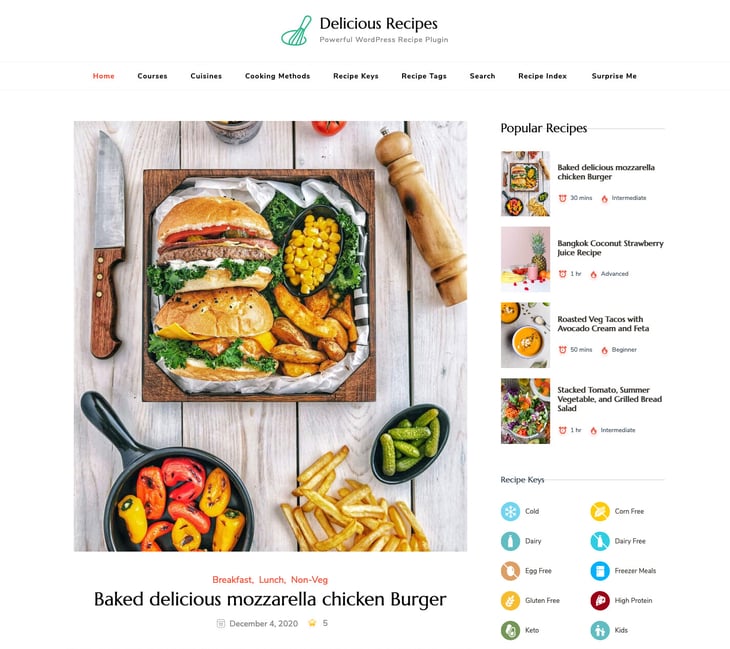
WP Delicious plugin is, by far, one of the most powered and feature-rich WordPress recipe plugins. This free WordPress plugin is highly flexible and easy to use. If you’re looking for an effective WordPress plugin that allows you to create and display recipes directly from your dashboard, WP Delicious is your best bet.
It is packed with loads of premium features like unlimited recipe creation, recipe image and video galleries, nutrition charts, printable recipe options, detailed text instructions, and advanced search.
This free WordPress plugin uses the robust WordPress REST API for creating and managing recipes. Moreover, WP Delicious has SEO-friendly features and Schema support to help your recipes rank higher on search engines.
This WordPress plugin also features a mobile-friendly and highly responsive design. For better customization and an interactive user interface, this plugin integrates color and layout settings. Not only that, but it also comes with six highly customizable recipe widgets, including Recipe Category, Popular Recipes, Featured Recipes, Recipe Tags, Recent Recipes, and Recipe Keys.
WP Delicious also allows you to share your favorite recipes on social media platforms. This plugin also supports Pinterest Rich Pins. Hence, your recipes will automatically appear as Rich Recipe Pins on Pinterest.
Furthermore, the user interface of WP Delicious is built using advanced WordPress development patterns, such as React JS. Therefore, this WordPress plugin is compatible with the latest Gutenberg Editor.
- Clean and user-friendly interface
- Image and video recipes
- Attractive print template
- Mobile-friendly and responsive design
- Image gallery and lightbox
- Six customizable widgets
- Advanced and powerful search page
- Schema friendly and SEO-optimized
- Adjustable servings
- Nutrition charts
Blossom Recipe Maker

Blossom Recipe Maker is one of those WordPress recipe plugins that meet the needs of every food blogger. With this easy-to-use recipe plugin, it takes less than five minutes to create your recipes and upload them directly to the blog to attract foodies worldwide.
Honestly, Blossom Recipe Maker is all you need if you’re a blogger running a mother-watering food website. This plugin also lets you add any of your food recipes to a single post or an existing blog page using a shortcode.
Additionally, Blossom Recipe Maker also allows your web audience to interact with your food recipes. Your audience can adjust the serving size as per their requirements and make the given ingredients and instruction as they progress.
You can play around with loads of features and functionalities in this plugin. With it, you can not only add ingredients and instructions to your recipes, but you can even group them using Heading Sections. It also allows you to add pictures to your instruction to demonstrate the step-by-step procedure of the recipes.
It also lets you embed a YouTube or Vimeo video to the recipe blog post for easy instructions. Moreover, this plugin comes with many templates so you can list your food recipes by Category, Cuisine, and Cooking Methods.
- Heading Sections to group ingredients and instructions
- Add photos and recipe gallery
- Embed YouTube or Vimeo videos
- A demo recipe post
- Adjustable servings size
- Check the ingredients and instructions
- Author template.
- Several Templates to list recipes
- Translation Ready.
WP Recipe Maker
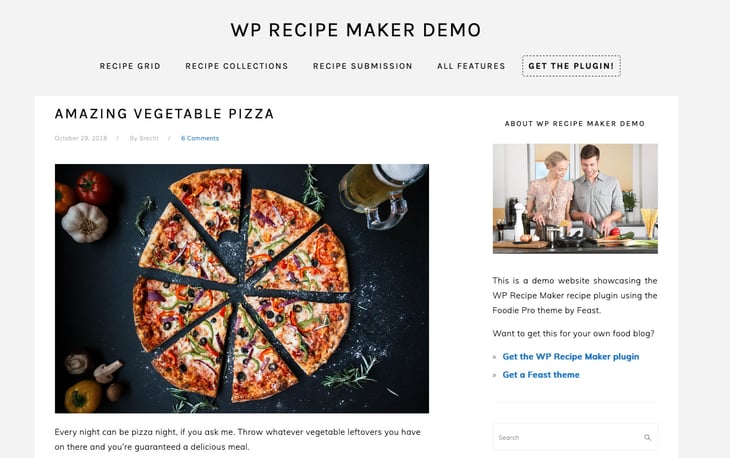
WP Recipe Maker is another free WordPress recipe plugin that integrates premium features. It is an excellent choice for food bloggers who love to create and publish their recipes in a well-presented way on their food blogs.
Used by more than 40,000 websites, the WP Recipe Maker is one of few free plugins that simplify the process of creating and adding recipes to your food blog. Unlike others, this free plugin has been built with search engines in mind. So, not only does this plugin allow you to add your mouth-watering recipe on your recipe blog, but it also optimizes them to rank higher on search engines.
Besides that, WP Recipe Maker also comes with social media integration. Thus, you can easily share your delicious recipes on your social media to get more attention. You can also enable the optional Pinterest sharing button so that your audience can promote their favorite recipe on this excellent visual social platform.
This interactive recipe plugin also lets your visitors leave ratings for each of your recipes and make your popular content stand out among others. Likewise, it also features a print button, which makes sure your recipe looks easy on the eye when it is printed out.
With WP Recipe Maker, you can also add images and videos directly to your recipe pages. Moreover, this WordPress plugin is optimized for speed and performance. Technically, this plugin features both minify and combine assets to reduce the load. Additionally, this plugin also comes with the ability to disable all the features you no longer require.
With its regular updates, this recipe plugin is compatible with the classic WordPress editor and the latest Gutenberg editor. Therefore, all the featured recipes and the recipe publishing system on your website will be accessible and functional for the foreseeable future.
- Mobile-friendly and developer-friendly design
- Template Editor
- SEO and Speed optimized
- Unit conversion feature
- Nutrition API integration
- Recipe Snippets
- Adjustable Servings
- Google Rich Snippets and Cards
- Recipe Metadata Checker
- World-class customer support
Recipe Card Blocks
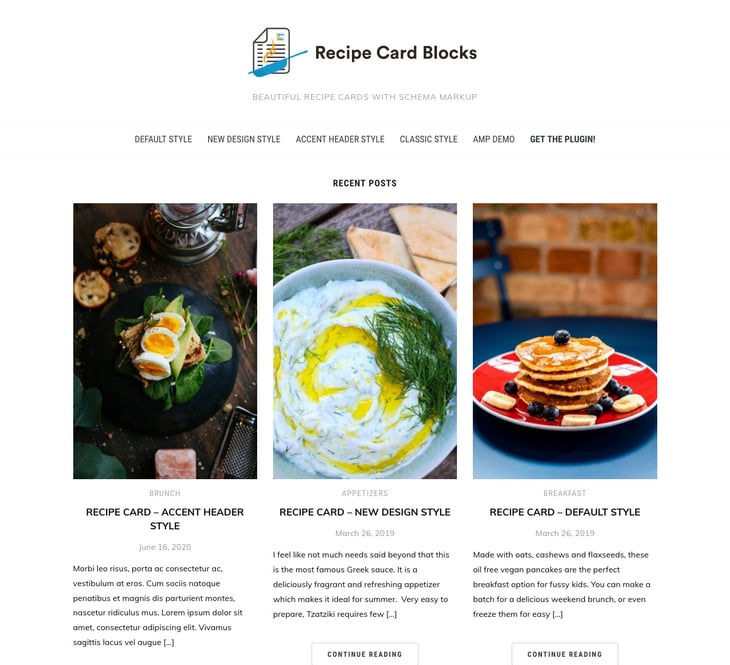
Recipe Card Blocks is an out-of-the-box recipe plugin designed explicitly for Gutenberg users. While most recipe plugins have shortcode builders or separate interfaces, this WordPress plugin comes with an intuitive system that fits right inside your native WordPress editor.
This recipe plugin creates its neat block that lets you add food images, videos, ingredient lists, step-by-step instructions, serving sizes, cooking time, and categories.
If you’re a beginner food blogger, Recipe Card Blocks will be a great addition to your website as this plugin is simple and straightforward to use. To create attractive food recipes, you do not require any coding knowledge with this plugin. It allows you to get an instant preview of the food recipe you’ve just made directly in the editor and see what your Recipe Cards look like.
With Recipe Card Blocks, you no longer have to stick with boring and outdated designs. This plugin comes with four modern style recipe cards that make your recipe blog stylish and attractive.
Not only that, but this recipe plugin also helps to grow your food blog as all your recipes will include Schema markup. With this feature, you can display your recipe information on search engines and social networks to increase clicks and shareability.
Besides that, Recipe Card Blocks also comes with a structured data testing tool that ensures all the necessary information is added to your recipes.
- Multiple recipe card styles
- Schema-friendly and SEO-friendly design
- Built for WordPress 5.0+
- Compatible with any WordPress theme
- Star Rating
- Recipe Video
- Recipe Snippets
- Nutrition Facts Block
- Footer Call-to-action
- AMP Support
- Bulk Add Ingredients and Directions
- GDPR-compliant
WP Ultimate Recipe
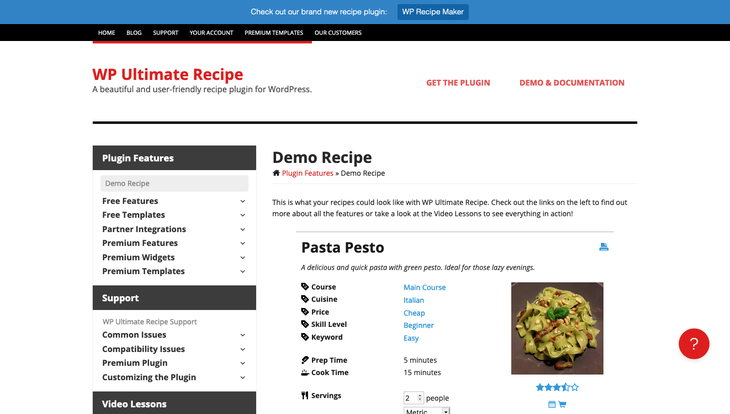
WP Ultimate Recipe is a free WordPress recipe plugin that is packed with tons of advanced features. If you’re a food blogger who enjoys a very simplified workflow with varied functionality, WP Ultimate Recipe is the best choice for your website.
With tons of extra features, this plugin gives you flexibility and choices while adding a new recipe to your recipe blog. This WordPress plugin gives you the option to add your custom serving sizes to any recipes. Besides, it comes with a print-ready format that easily helps your visitors print out a hard copy of your recipes.
With social media integration, WP Ultimate Recipe allows you to share your favorite recipes on social networks, such as Pinterest and Facebook, for better exposure. Sharing your recipes in your blog posts or pages is also pretty straightforward, much credit to the dynamic shortcode features.
As you’d expect from any top-level recipe plugins, WP Ultimate Recipe also lets you add photos and videos to your recipes to make them look attractive and informative. Moreover, this recipe plugin is super responsive. Hence, the responsive and mobile-friendly layout ensures your recipes look appealing on any devices, be it smartphones, desktops, or tablets, without having to worry about it. This plugin is easily translatable and WPML compatible. So, you can share your recipe with the entire world using this plugin.
Other useful features of the WP Ultimate Recipe include Google AMP support for maximum mobile compatibility, a text search tool for easy search, and its integration with other tools and services.
- Optimized for Google
- Adjustable ingredient amounts
- Print-ready format
- Add photos and videos
- Social media integration
- Responsive and Mobile-friendly layout
- Translation-ready and WPML compatible
- Admin page and shortcode editor
- Google AMP support
- Text search tool
- Awesome support
Tasty Recipes
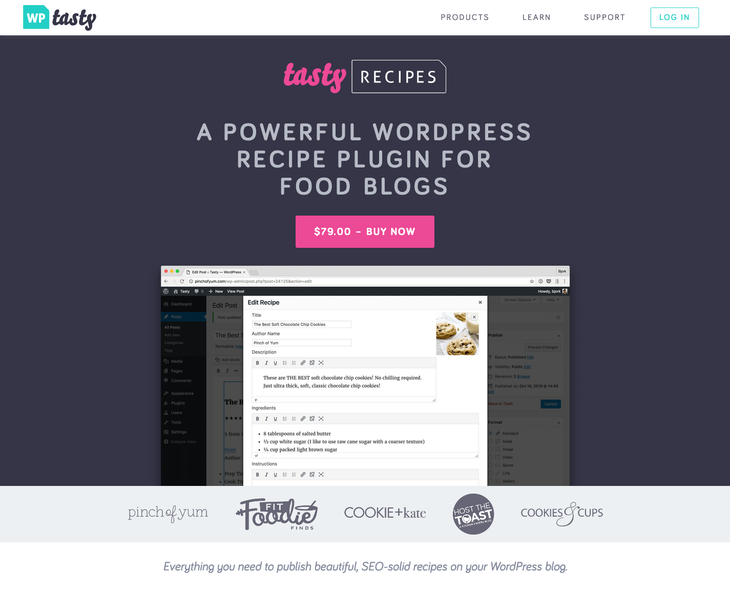
Tasty Recipe is one of the most powerful recipe plugins for food bloggers. Integrated with tons of premium features, this plugin helps to upgrade your overall website and its recipe publishing functionality.
With this recipe plugin, you can import all your recipes directly from different platforms, including Cookbook, WP Ultimate Recipe, WP Recipe Maker, Meal Planner Pro, EasyRecipe, and Ziplist. It means if you’re already using another WordPress recipe plugin for your website, upgrading to this exceptional plugin does not mean starting from scratch.
Not only that, but you can also convert your recipes one at a time to check how each of them looks. Or, do it all at once for quick migration.
Unlike others, Tasty Recipes understands that WordPress plugins aren’t just for looks. So, this recipe plugin uses JSON-LD structured data to bring a comprehensive view of your recipe to search engines. Likewise, this plugin also supports video integration. Therefore, if you want to add step-by-step video instructions to your recipe, this plugin is an excellent choice.
Not every visitor is likely to require the same size recipe. Hence, Tasty Recipes automatically and intelligently scales the recipes as per your need without putting in the extra effort. Additionally, this recipe plugin comes with flexible formatting to help you format your recipes the way you see fit.
As every top recipe plugin should have, Tasty Recipes features star ratings that allow your followers to rate every recipe so that new visitors can cook with confidence. Similarly, this recipe plugin comes with fields for all the macronutrients. So, from fiber to calories to saturated fat, you can add complete nutrition information to your recipe with this plugin.
Unlike other free WordPress recipe plugins, this premium plugin provides you with access to a responsive helpdesk that will solve whatever issues or questions you might run into.
Besides that, this product also features a 15-day money-back guarantee. It means you can confidently try this plugin without any risk. If you’re not satisfied with their service, you can cancel your subscription within the first 15 days to receive a full refund.
- Rock-solid SEO
- Effortless recipe scaling
- Video integration
- Flexible formatting
- Easy recipe converter
- Effortless import
- Complete nutrition information
- Star ratings
- Up-to-date with new trends and features
- Unlimited customer support
- 15-days money-back guarantee
Zip Recipes
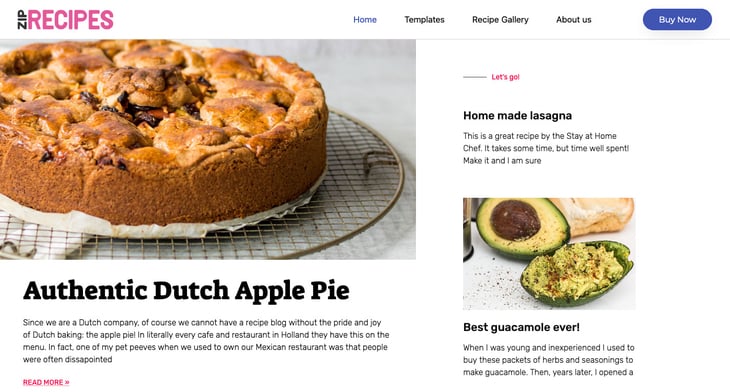
Zip Recipes is a premium recipe plugin that makes recipe management on your food blog a breeze. With several advanced features, this WordPress plugin truly stands out among its peers.
Like a few other popular WordPress recipe plugins, Zip Recipes works with Google Search View to boost your recipes to rank better in the search engines. This plugin uses Schema-friendly design and JSON LD for better Google optimization.
Not only does this plugin boost your content for search engines, but it’ll also make them look easy on the eyes when published on your site. Each featured recipe includes details regarding the ingredients, descriptions, servings, and photos to showcase your food. Moreover, this plugin also allows your audience to change the number of servings as per their desire and have the ingredients updated accordingly.
With its Automatic Nutrition feature, you can calculate the nutrition data for your recipe with just one simple click. Zip Recipes also includes a handy print button on every recipe. So, your audience can effortlessly print a copy of their favorite recipe in a simple and easy-to-read format.
Zip Recipes is also optimized for social media. One click is all it takes for your visitors to share your recipes on their social networks, including Pinterest, BigOven, and Yummy. Moreover, this recipe plugin also includes Pinterest sharing buttons on all the images you add to your recipe for easy promotion.
Zip Recipes offers six different custom templates to help you kickstart a recipe section on your food blog. Nonetheless, you do not necessarily have to stick with those custom templates. With this plugin, you can let your imagination run wild to style your recipes.
In addition to that, this recipe plugin allows you to make your recipe blog more interactive and informative because you can get quick feedback. Unlike others, this plugin allows your visitors to add reactions and reviews to your recipes.
Other features include a recipe gallery for user attraction, a metric converter to help your users with measurements, and a recipe search section to enhance search results on your blog.
- SEO Optimized using Schema markup and JSON LD
- Serving adjustments
- Automatic Nutrition feature
- Recipe Reviews feature
- Recipe Gallery
- 6 custom templates
- Social media integration
- Metric converter
- Recipe search
Cooked
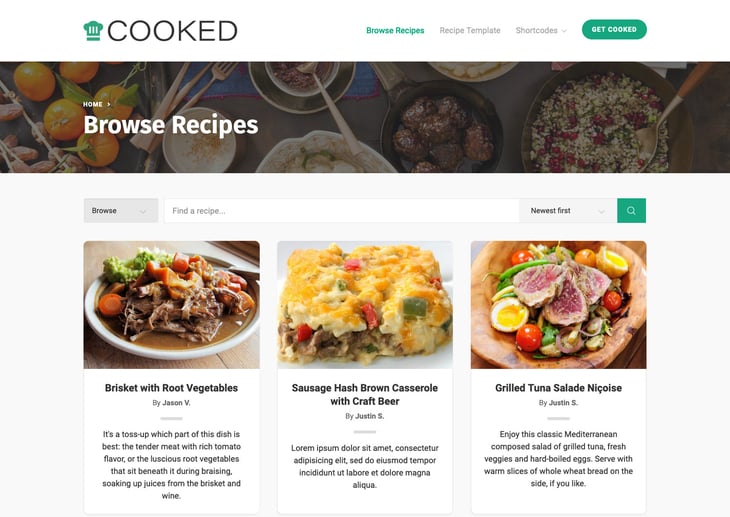
Cooked is a feature-rich Wordpress recipe plugin that significantly improves food blogs’ capabilities when it comes to publishing recipes.
With a simple user interface, this plugin makes things much convenient for you to enter recipe details. It features a unique recipe template system that allows you to create your recipe layout using shortcodes. With this feature, you can either use a single template for all recipes or create separate templates for each recipe.
Google Structured Data and Schema markups support Cooked to boost your recipes’ ranking in search engines. Besides that, this plugin includes a drag-and-drop interface that gives a decent amount of control over how you wish to present your recipes.
That being said, its pre-built templates are also well designed. Therefore, you do not necessarily need to take a hands-on approach to design your recipes unless you wish to. Likewise, adding the ingredients and instructions are also relatively straightforward. You can even add section headings, instruction images, and interactive cooking timers to make it more user-friendly.
This recipe plugin also features Cooking Timers, which lets the visitors click the timer link to start a countdown clock. This plugin also enables them to pause or reset the timer individually and run multiple timers as required.
One exceptional feature of Cooked is the full-screen mode. This feature comes in handy for your audience while cooking in the kitchen to take a glance at the screen and go through the ingredients, instruction, and cooking timers — all at once.
Furthermore, Cooked also includes a well-formatted Nutrition Facts label for all the recipes and features an adjustable serving size. Whenever your audience adjusts the serving size as per their want, the nutrition information updates automatically.
This WordPress recipe plugin also features photo galleries for each recipe. In this section, you can add mouth-watering photos to your recipes with captions and a mobile-friendly slider. Moreover, this WordPress recipe plugin also allows you to add a YouTube or Vimeo video at the beginning of the photo gallery slider.
Cooked is a responsive and mobile-friendly plugin that lets your audience access your recipes through all types of devices. Other noteworthy features of this recipe plugin include the option to choose the difficulty level for a recipe and author tags for the recipes to filter the recipes according to the author.
- SEO optimized
- Cooking timers
- Nutrition facts labels
- Ingredients & Directions
- Printable recipes
- Full-screen mode
- Photo galleries
- Recipe template system
- User ratings
- Powerful social sharing
- Cuisines, cooking methods, and tags
Cookbook

Cookbook is an elegantly crafted WordPress recipe plugin that allows food bloggers to publish their delicious recipes with ease. With feature-rich ingredients, this plugin is cooked to satisfy your food blogging cravings to the fullest.
With Cookbook, publishing and sharing your recipes on your website is effortless. It includes nutrition data to help you feed your nutrition-conscious audience. Not only does this feature display the nutrition information, but it also helps your recipes get enhanced with Google Rich Cards.
Every recipe you share using Cookbook will include Schema and SON-LD recipe markup that will automatically boost them in Google search results. The SEO and Schema-friendly design will help you find the right audience for your recipes.
Moreover, Cookbook comes with rich formatting features. This feature allows you to treat your visitors with visually stunning food recipes that are effortless to format. With this feature, you can also add images, bold and italics texts, hyperlinks, and formatted lists directly to your recipe content.
This WordPress recipe plugin comes with printable recipes. It means your followers can take your recipes anywhere they want. Likewise, the visual views are both desktop and mobile-friendly for user convenience.
With this plugin, your audience can take advantage of the integrated shortcode button at the top of the posts to browse through the desired recipe easily. Besides that, this recipe plugin is also translation-ready. With this unique feature, you can easily reach out to the global audience and not have to stress about losing a single one of them due to the language barrier.
To make your website more interactive, Cookbook also gives you the choice of using a rating system. Not only does this system allow your audience to rate your recipes, but it also helps them optimize for search engines.
- Responsive and mobile-friendly
- SEO optimized and Schema-friendly
- Easy to create and share recipes
- Nutrition data feature
- Rich formatting
- Integrated shortcode button
- Recipe rating system
- Developer-friendly
- Translation-ready
Create
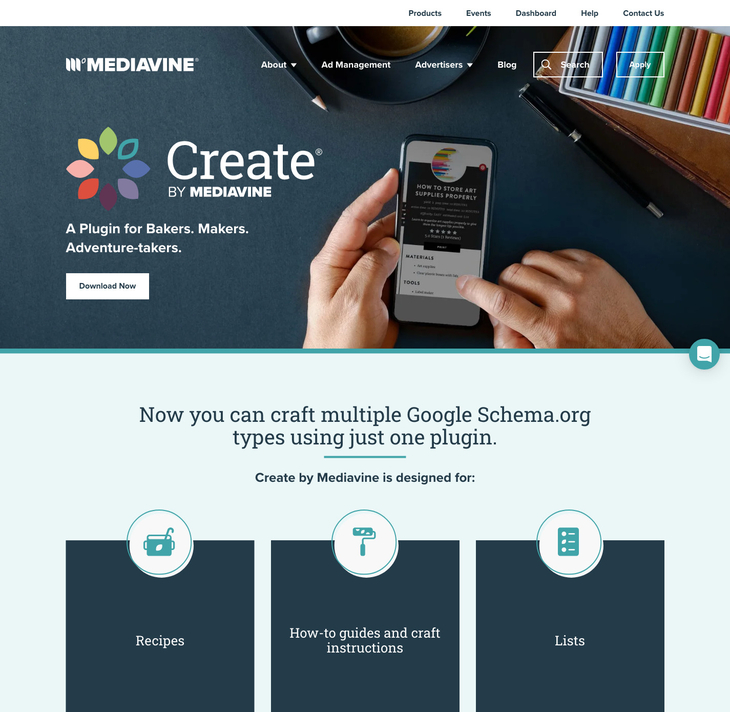
Create is a powerful, flexible, and all-around WordPress recipe plugin that helps all the food bloggers to showcase their delicious recipes in the most elegant manner. Instead of forcing you to do all the customization work right from scratch, this recipe plugin does all the hard work for you.
With a single recipe plugin, you can create and share eye-catching and straightforward recipe cards that support all kinds of content. Create is a lightweight WordPress plugin that puts all its attention to optimize site speed. This recipe plugin is built for optimal user experience. Although this plugin is packed with many advanced features, it keeps things easy when it comes to performance.
Besides that, this plugin is 100% SEO-friendly that comes with full Google Rich Snippet support. Hence, this recipe plugin is designed to help your recipe content rank higher in most search engines and get more traffic. Besides that, this plugin also features one-button Schema validation.
Create offers top-notch import, meaning you can easily transfer your recipe from other plugins. So, if you’re already using other recipe plugins, you will not have to start from scratch while upgrading to Create.
Similar to other top-class products, Create is a highly responsive and mobile-friendly WordPress plugin. So, it does not matter whether your visitors choose to use mobile phones, tablets, or desktops; this plugin will keep them fully engaged.
Moreover, this recipe plugin is compatible with five gorgeous plugins built by Purr Design. This plugin can mimic your website’s unique design and maintain consistency.
Create also includes video features for step-by-step instruction and a nutrition calculator to provide the nutrition-conscious visitors with all the necessary details about your recipe. Moreover, this plugin allows you to display relevant images and links to make your website more user-friendly.
- Lightweight and speed optimized
- Optimized for SEO
- Top-notch Importers
- Ad-Ready
- Live Preview
- Responsive and mobile-friendly
- Easy to use
- Nutrition calculator
- Video features
- Display images and links
- Printable recipes
FAQs (Frequently Asked Questions)
Here are some of the most asked questions.
Which is the best WordPress recipe plugin for your food blog?
Frankly speaking, there is no single best recipe plugin for your food blog. There are a few decent options that serve different features and functionality. So, you need to take a good look at each of them and decide which one meets your preference. First, you must determine whether you want to use a free plugin or invest in a premium one?
If you’re looking to get started with a free recipe plugin, both Blossom Recipe Maker and WP Delicious are excellent choices. However, if you’d like to invest in a premium plugin, Cookbook and Tasty Recipes are two of the best premium recipe plugins on the market.
What is a WordPress recipe plugin?
A WordPress plugin is an add-on application or software that combines a bunch of features to extend the functionality of your website. Meanwhile, a recipe plugin is a type of plugin designed specifically for food bloggers to add a recipe card to their blog posts. These special plugins allow the website owners to add ingredients, instruction, serving sizes, cooking time, cooking method, and other recipe details.
Not only does the recipe plugin add more features to any WordPress website, but it also makes it more attractive and interactive.
How much does a WordPress recipe plugin cost?
If you decide to install a free WordPress plugin, you will not have to spend a single penny for it.
But, if you choose to invest in a premium recipe theme, it can cost you anywhere between USD 50 to USD 100 per year. Note that this figure is not a one-time investment. Similar to hosting services, you must renew your plugin subscription yearly.
How to install WordPress plugins?
There are different ways to install free WordPress plugins and premium ones. We’ll go through a step-by-step process for both options.
First, let’s go through the installation process of free WordPress plugins:
• Open WordPress and go to “Plugins” in the sidebar menu of the WordPress dashboard.
• Click on the “Add New” on top of the page.
• Find the WordPress plugin you desire via the search bar on the top right.
• Once you find the desired plugin, click on the “Install Now” button.
• Finally, once the installation process is completed, click on the “Activate Plugin” button.
Now, let’s take a look at the installation process of the premium WordPress plugins:
• Get the plugin ZIP archive after purchase.
• Then, head to your WordPress dashboard, go to “Plugins” in the sidebar menu.
• Click on the “Add New” on top of the page.
• Click on the “Upload Plugin” and upload your plugin archive.
• Finally, activate the plugin.
Can WordPress plugins contain viruses?
Definitely! A WordPress plugin can very well contain viruses, especially the ones that are available for free. Therefore, we highly recommend you only to install reputable and authentic plugins if you have to.
Make sure to check out plugin reviews and ratings before installing them. Also, do not forget to take a look at the last update date of the plugin. If the plugin hasn’t been updated for over six months, we do not recommend installing it.
For extra safety, always scan the plugin with the antivirus softwares after downloading them on your computer. And only upload them if the antivirus software marks them safe to use.
Conclusion
Plugins are an essential component for any WordPress website. These software add-ons are built to add new features or functionality or enhance the existing features on your WordPress website.
A recipe plugin can entirely transform your WordPress website into a highly functional food and recipe blog. Most of the featured plugins come with high-end features that help you add templates, photos, videos, nutrition charts, cooking time, and serving size. Moreover, the best WordPress recipe plugins are optimized for SEO and speed.
Just because all of these plugins are top-class does not mean you should go for any of them. Your choice of recipe plugin should always be guided by the features and functionality you need and your visitors’ preferences. If you’re a beginner food blogger, we recommend you to stick with a free plugin that has fewer features and slowly upgrade to a feature-rich plugin as you progress.If you’re looking out for some more powerful plugins to enhance your blog’s performance, here are 30+ Best WordPress Plugins for Blogs.